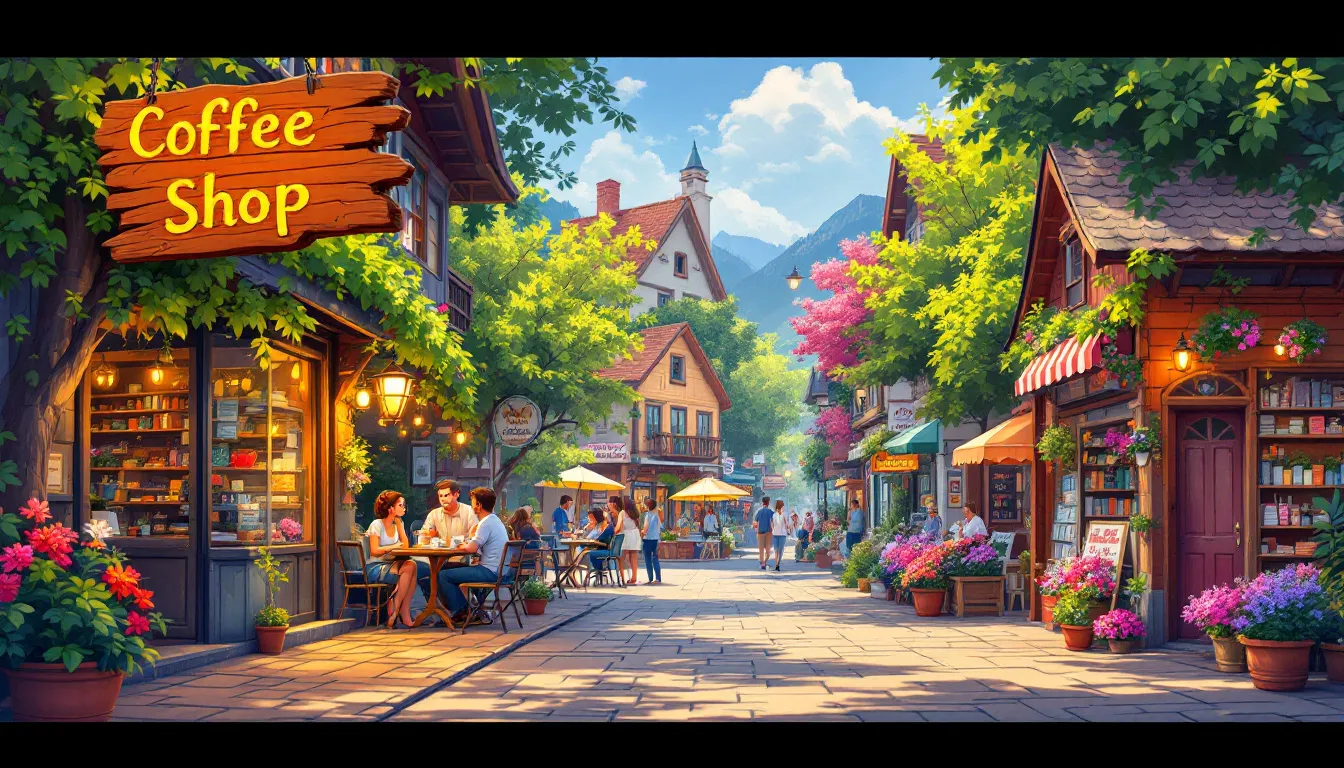
By True Marketing on October 19, 2024
- Related video from YouTube
- Set Up Your Google Business Profile
- 2. Keep Your Business Info Consistent Online
- 3. Write Content About Your Local Area
- 4. Get Links from Local Websites
- 5. Ask for and Respond to Customer Reviews
- 6. Make Your Website Work Well on Phones
- 7. Use Local Business Markup on Your Website
- 8. Use Social Media to Connect Locally
- 9. Use Local Keywords in Your Content
- 10. Check Your Local SEO Results
- Conclusion
- FAQs
10 Local SEO Tips for Small Business Growth
Want to boost your small business's visibility in local searches? Here's a quick guide to dominate local SEO:
- Set up Google Business Profile
- Keep business info consistent online
- Write content about your local area
- Get links from local websites
- Ask for and respond to customer reviews
- Make your website mobile-friendly
- Use local business markup on your site
- Use social media to connect locally
- Use local keywords in your content
- Check your local SEO results
Why local SEO matters:
- 80% of local searches lead to a sale
- 60% of people contact businesses directly from local Google listings
- "Near me" searches have increased by 500%
Quick Comparison:
| Regular SEO | Local SEO |
|---|---|
| Wide audience | Local customers |
| General keywords | Location-specific keywords |
| Overall traffic | Foot traffic and local sales |
Local SEO puts your business on the map when nearby customers are looking for what you offer. It's not just nice to have—it's a must-have for small businesses aiming to grow in their community.
Related video from YouTube
Set Up Your Google Business Profile

Want to put your business on the map? A Google Business Profile is your ticket. Here's why it matters:
- 64% of customers use it for contact info
- 84% of views come from discovery searches
Setting it up is easy:
- Visit google.com/business
- Click "Manage Now"
- Enter your business details
- Verify your business
Once verified, fill it out completely. Include hours, photos, services, and FAQs.
Pro tip: Keep your contact info consistent across all online platforms. Google likes that.
Don't set it and forget it. Update regularly with new photos, review responses, and business news. It shows you're active and thriving.
2. Keep Your Business Info Consistent Online
Consistent business info across online platforms is crucial for local SEO. Use the same name, address, and phone number (NAP) everywhere.
Why? It's simple:
- Search engines use NAP to verify your business
- Customers need it to find you
- Inconsistencies hurt rankings and confuse people
Here's what to do:
Name: Use your exact business name.
Address: Stick to one format. Don't mix "Street" and "St."
Phone: Use the same local number. Skip toll-free for local listings.
Real impact: A Portland bakery fixed their wrong Yelp number. Result? 15% more calls in a month.
To stay consistent:
- Create a master NAP list
- Audit your online presence
- Fix inconsistencies
- Check regularly
Even small differences like "Main St." vs "Main Street" can split your citations.
Pro tip: Use a spreadsheet to track your online listings. It makes audits easier.
3. Write Content About Your Local Area
Want to boost your local SEO and connect with nearby customers? Write about your area. Here's how:
Spotlight local businesses
Create a "Best of [Your City]" series. If you run a Portland coffee shop, write "Top 5 Breakfast Spots in Portland". This builds relationships, shows community involvement, and targets local keywords.
Cover local events and news
Blog about upcoming festivals or community updates. Don't just repeat news - add your take on how it affects local businesses or residents.
Create local guides
Help locals and tourists with guides like "A Weekend in [Your City]" or "Hidden Gems of [Your Neighborhood]".
Use local keywords
Instead of just "coffee shop", use "Portland coffee shop" or "coffee shop in Downtown Portland".
Tell customer stories and highlight community involvement
Share local customer experiences and write about your community support. This builds trust and shows commitment to the area.
Answer local FAQs
Create content answering common questions about your area. This can help you rank for local search queries.
Here's a quick guide to local content types:
| Content Type | Example | SEO Benefit |
|---|---|---|
| Service Pages | "AC Repair in Napa, CA" | Targets specific local services |
| City Pages | "Best Coffee Shops in Portland" | Ranks for city-specific searches |
| Blog Posts | "5 Must-Visit Parks in San Jose" | Engages local readers, targets long-tail keywords |
| Local News | "New Business District Opening in Downtown" | Shows relevance to current local events |
4. Get Links from Local Websites
Want to boost your local SEO? Get links from local websites. Here's how:
Use local directories
Start with Google Business Profile. Then add your business to other local directories. Easy links and more visibility.
Team up with nearby businesses
Write guest posts, review products, or create joint events. Natural link exchanges follow.
Get local press
Do something newsworthy. Sponsor an event or launch a unique product. Then reach out to local news sites.
Example: Nesta, a Dublin self-storage business, got coverage on Dublin Live. Result? More local awareness and a valuable link.
Join local online groups
Find local Facebook groups or forums. Be helpful. Build relationships. Links will come.
Create local resources
Make useful local content:
- Event guides
- Top restaurant lists
- Newcomer tips
Share with local websites. Ask for links.
Use tools to find opportunities
Try Semrush's Link Building tool. Find local link chances based on keywords and competitors.
Local link types:
| Link Type | Example | Benefit |
|---|---|---|
| Directory | Yelp listing | Easy to get, good for citations |
| Local news | Article about your business | High-quality, relevant link |
| Partner website | Supplier mentioning your business | Shows local connections |
| Community forum | Answer to a local question | Builds authority, natural link |
Remember: local links show search engines you're important in your area. Start building them today.
5. Ask for and Respond to Customer Reviews
Customer reviews are gold for local SEO and business growth. They build trust, boost visibility, and help you improve. Here's how to get more reviews and handle them like a pro:
Get More Reviews
Most customers will leave a review if you ask. Try these:
- Email follow-ups after purchase
- SMS for quick responses (95-99% open rates!)
- In-person asks when customers are happy
- Review links on receipts or thank-you notes
Keep it simple:
"Hey [Name], Thanks for choosing us! Mind sharing your experience? Here's the link: [Review Link]. Your feedback means a lot!"
Make It Easy
Don't make customers jump through hoops:
- Create a short, catchy link to your Google review page
- Use QR codes on business cards or receipts
- Set up a review landing page on your site
Always Respond
Good or bad, reply to EVERY review. It shows you care and can turn frowns upside down.
For the good ones:
- Say thanks
- Mention something specific they liked
- Invite them back
For the not-so-good:
- Respond fast (within 24-48 hours)
- Apologize and show you get it
- Offer to fix things
- Take it offline if needed
Check out these response examples:
| Good Response | Bad Response |
|---|---|
| "Thanks for the feedback, Sarah. Sorry about the wait. We're hiring more staff to fix this. Give us a call at [phone] so we can make it right." | "You're wrong. We're always busy because we're popular. Try coming at a different time." |
Learn From Reviews
Reviews are free insights. Look for patterns to spot where you can level up.
Quick tips:
- Don't buy fake reviews (ever)
- No rewards for reviews (Google doesn't like it)
- Spread the love - encourage reviews on multiple platforms, not just Google
sbb-itb-07b292a
6. Make Your Website Work Well on Phones
Your site NEEDS to work on phones. Why? 83% of people have smartphones. Your customers are probably looking for you on their phones right now.
Here's how to make your site mobile-friendly:
- Speed it up: Slow sites lose customers. Aim for 3-second load times. Compress images, clean up code, use caching.
- Easy navigation: Big buttons, spaced-out links. Maybe use a hamburger menu.
- Readable content: 14px font minimum. Images should fit the screen without side-scrolling.
- Simple forms: Keep 'em short. Use dropdowns or buttons instead of text fields when you can.
- Tap-to-call: Let people call you with one tap.
- Test it: Use Google's Mobile-Friendly Test. Then check on different devices.
| Tip | Why It Matters |
|---|---|
| Fast loading | Cuts bounce rate by up to 90% |
| Easy navigation | People stay longer |
| Readable text | Content works on small screens |
| Simple forms | More conversions |
| Tap-to-call | More direct contact |
Here's the kicker: Google mostly uses your mobile site for ranking. So a phone-friendly site isn't just good for users—it's key for local SEO.
7. Use Local Business Markup on Your Website
Want Google to really "get" your business? Add local business markup to your site. It's like giving search engines a cheat sheet about your company.
Here's the deal:
1. Pick JSON-LD format
It's easy to add and Google loves it. Win-win.
2. Add your business details
Name, address, phone, hours - the works. Here's a quick example:
{
"@context": "http://schema.org",
"@type": "LocalBusiness",
"name": "Pat's Crab Shack",
"address": {
"@type": "PostalAddress",
"streetAddress": "900 Linton Blvd",
"addressLocality": "Delray Beach",
"addressRegion": "FL",
"postalCode": "33444",
"addressCountry": "US"
},
"telephone": "+12122459600",
"openingHours": [
"Mo-Tu 11:30-22:00",
"We-Fr 11:30-23:00",
"Sa 16:00-23:00",
"Su 16:00-22:00"
]
}
3. Stick it in your HTML
Pop this code into your site's <head> section.
4. Double-check it
Use Google's Rich Results Test to make sure it's working.
Why go through all this trouble? Local business markup can:
- Boost your local search game
- Make your listing pop with extra info
- Up your chances of landing in Google's Local Pack
Pro tip: Keep your markup fresh. Hours changed? Address moved? Update that schema ASAP.
Need a hand? Use a schema markup generator to do the heavy lifting. Then just copy-paste into your site.
8. Use Social Media to Connect Locally
Social media isn't just for fun - it's a powerful tool for local SEO. Here's how to use it:
Choose the right platforms
Focus on where your customers are:
- Instagram for visual businesses
- Facebook for general audiences
- LinkedIn for B2B services
Optimize your profiles
Make it easy for locals to find you:
- Include your city in your bio
- Add full address and contact info
- Use a clear profile picture
Engage with your community
Don't just post and disappear:
- Respond to comments quickly
- Interact with other local businesses
- Use local hashtags
Showcase your local roots
People love supporting local businesses:
- Share local landmark photos
- Highlight community involvement
- Feature local customer stories
Run local promotions
Give people reasons to follow you:
- Offer follower-only discounts
- Host contests with local prizes
- Create location-based offers
Monitor your results
Keep track of what works:
- Check platform analytics
- Track website traffic from social media
- Watch your local search rankings
9. Use Local Keywords in Your Content
Want to boost your local SEO? You need to use keywords your local customers are actually searching for. Here's how:
1. Find local keywords
List your main products or services and the areas you serve. Then use Google Keyword Planner or Semrush to find related local keywords.
For example, if you run a bakery in Austin, you might target:
- "Austin bakery"
- "Best cupcakes in Austin"
- "Wedding cakes Austin TX"
2. Use location modifiers
Add location terms to your main keywords:
- City names: "plumber in San Diego"
- Neighborhoods: "coffee shop Downtown LA"
- "Near me" phrases: "dentist near me"
3. Target implicit local searches
Some searches have local intent without mentioning a place. For a gym, these might include:
- "24-hour gym"
- "Personal trainer"
- "Yoga classes"
Once you've got your keywords, use them in your page titles, headers, meta descriptions, content, image alt text, and URLs. But don't go overboard. Write for humans first, search engines second.
If you serve multiple areas, create separate pages for each location. This helps you rank for specific local searches.
Finally, use Google Analytics to see which keywords bring traffic to your site. Adjust your strategy based on what works.
Remember: Local keywords are your secret weapon for attracting nearby customers. Use them wisely, and watch your local traffic grow.
10. Check Your Local SEO Results
Want to know if your local SEO is working? Here's how to track it:
1. Google Analytics
Set up Google Analytics to see:
- Organic search traffic
- Where visitors are from
- Which pages attract locals
2. Google Business Profile (GBP) Insights
Check how people interact with your profile:
- Views
- Direction requests
- Website clicks
- Phone calls
3. Local Keyword Rankings
Use tools like Semrush's Map Rank Tracker. For a bakery in Austin, you might track:
- "Austin bakery"
- "Best cupcakes in Austin"
- "Wedding cakes Austin TX"
4. Online Reviews
Keep an eye on:
- Number of reviews
- Average rating
- What people are saying
5. Citations
Make sure your business info is correct everywhere. Use tools like Moz Local or BrightLocal.
6. Conversions
Track what matters to your business:
- Phone calls
- Form submissions
- Bookings
Here's a quick look at some useful tools:
| Tool | Tracks | Price |
|---|---|---|
| Google Analytics | Website traffic, behavior | Free |
| Google Search Console | Search performance | Free |
| Semrush Local | Map rankings, reviews | $20-$40/month per location |
| Moz Pro | Keyword rankings, audits | From $99/month |
| BrightLocal | Citations, reputation | From $29/month |
Conclusion
Local SEO can supercharge small business growth. These 10 tips will boost your online presence and draw in more local customers.
Why local SEO matters:
- 46% of Google searches are local
- 76% of nearby smartphone searchers visit a business within a day
To crush local SEO:
- Optimize your Google Business Profile
- Keep business info consistent everywhere
- Create local content
- Build local backlinks
- Get and respond to reviews
- Make your site mobile-friendly
- Use local business schema
- Be active on social media
- Use local keywords
- Track your results
Local SEO isn't a one-and-done deal. Keep tweaking your approach based on what works.
"Local SEO doesn't just make you visible. It makes you a local go-to resource."
Remember: Local SEO is your ticket to becoming the neighborhood favorite. Keep at it, and watch your business grow.
FAQs
What is local SEO for small businesses?
Local SEO helps small businesses show up in local search results. It's all about:
- Using location-specific keywords
- Optimizing Google Business Profile
- Ranking higher in Local Map Pack
- Building a stronger local brand
Unlike regular SEO, local SEO targets nearby customers. It's perfect for small businesses looking to attract local clientele.
How do I increase my local SEO rank with Google reviews?
Google reviews can boost your local SEO. Here's how:
1. Get more reviews
Aim for at least 10-15 positive reviews to start seeing results.
2. Respond to all reviews
Show you care by replying to both good and bad reviews.
3. Make it easy
Create a direct link for customers to leave reviews.
4. Ask for reviews
Follow up with clients via email or text, including your review link.
5. Use keywords
Encourage reviewers to mention specific products or services.
6. Showcase reviews
Add Google reviews to your website for an extra SEO boost.